Candidates awaiting their admission status can now visit the Central Admission Processing System (CAPS) portal.
You would recall that CAPS is an initiative of the Joint Admissions and Matriculations Board (JAMB) for candidates check their admission status and institutions to scout for available candidates for admission. Read more about how to use CAPS here.
Kindly use this link to check your admission status or simply copy:http://caps.jamb.gov.ng/app_candidates/candidateprofile.aspx to the address bar to check your admission status.
What the Admission Status means
Your admission status is an indication of whether you have been offered admission or not. It indicates your availability or otherwise for admission.
There are four statuses likely. These are “Approved”, “Recommended”, ” Proposed” or “Not Admitted*.
Approved
This means you have been offered admission to your institution and course of choice.
Recommended
This means that you may be offered admission into your institution of choice but not necessarily the course of choice.
Proposed
That is a case of you being still eligible for admission too.
Not Admitted
This translates to you not being offered admission into your institution of choice at all.
What to with the admission status
The admission status is a step towards knowing whether or not you would be joining a tertiary institution as a student this year.
Don’t be in a rush to click on “accept” when you’ve not seen “CONGRATULATIONS, YOU HAVE BEEN OFFERED ADMISSION”, the process is still on when you see “APPROVED”, “RECOMMENDED”, “PROPOSED” or whatever in your admission status.
You should accept admission when you’ve seen the congratulatory message on your CAPS portal, especially if that is your choice course of study.
You are advised not to click on the ACCEPT icon until your admission status changes to ADMITTED. Clicking on the ACCEPT icon simply means you’ve accepted a non-existent admission.
For those who might have clicked on the ACCEPT icon, your action implies that you have accepted the course and institution choice. So you won’t be placed in the JAMB proposed CAPS market place peradventure you were not later offered provisional admission in your school of choice when it releases its admission list.
You will not only see the ACCEPT icon but also a DECLINE icon . You are enjoined not to click on the ACCEPT icon until you receive an admission notification from your institution of choice.
What to do if “Not Admitted”
If your status indicates ‘Not Admitted’, it doesn’t mean you won’t be offered admission elsewhere. Simply make yourself available at the marketplace.
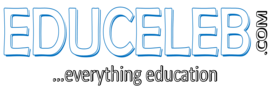





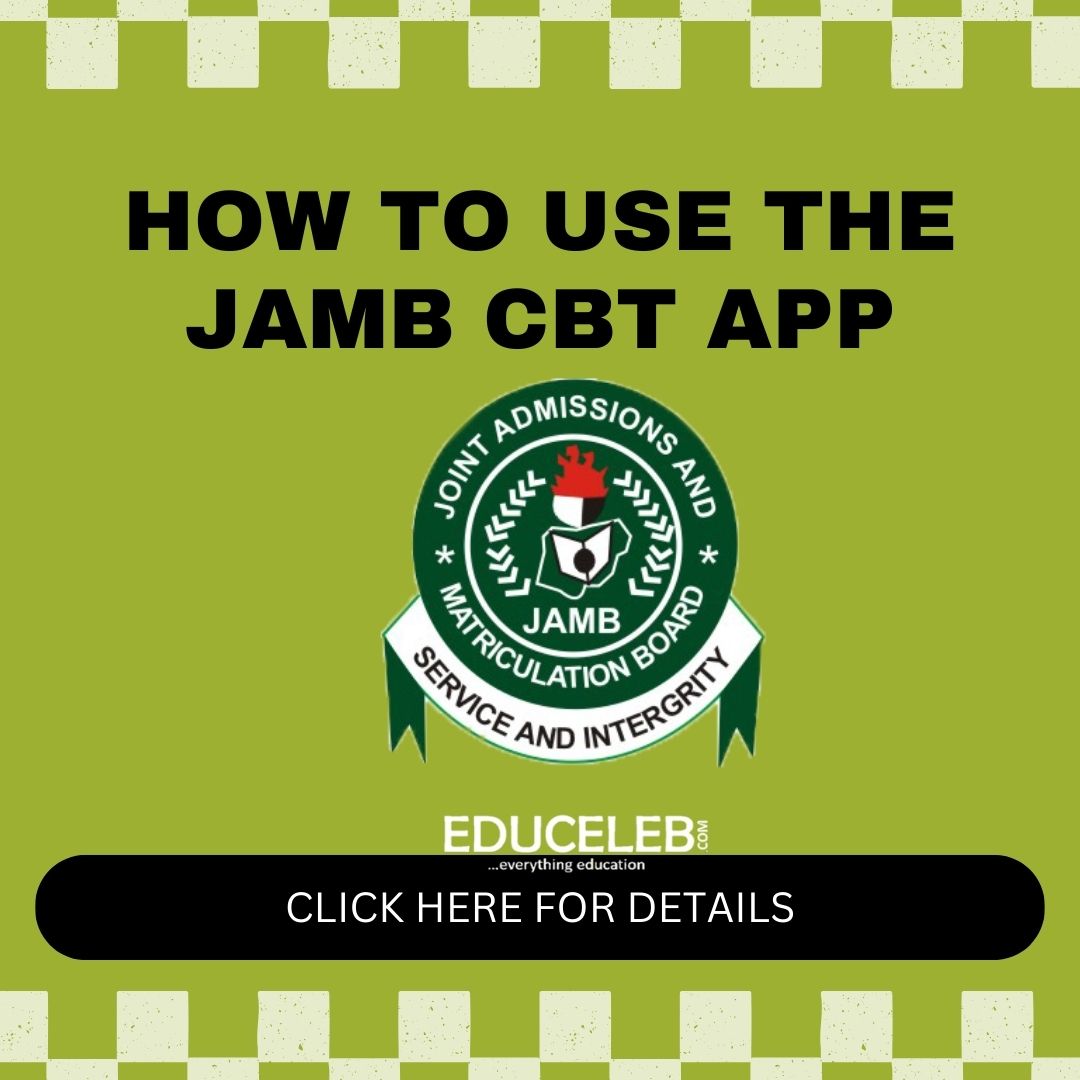



















[…] 3rd November 2017 […]
How can a candidate make himself available in the market.what are the procceedure?
This article should guide you on how to make yourself available on the CAPS market. https://educeleb.com/how-to-check-your-jamb-admission-status-on-the-caps-portal/
Is there anything i could do if my status says Not Admitted for a change to approved or accepted?