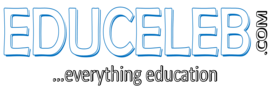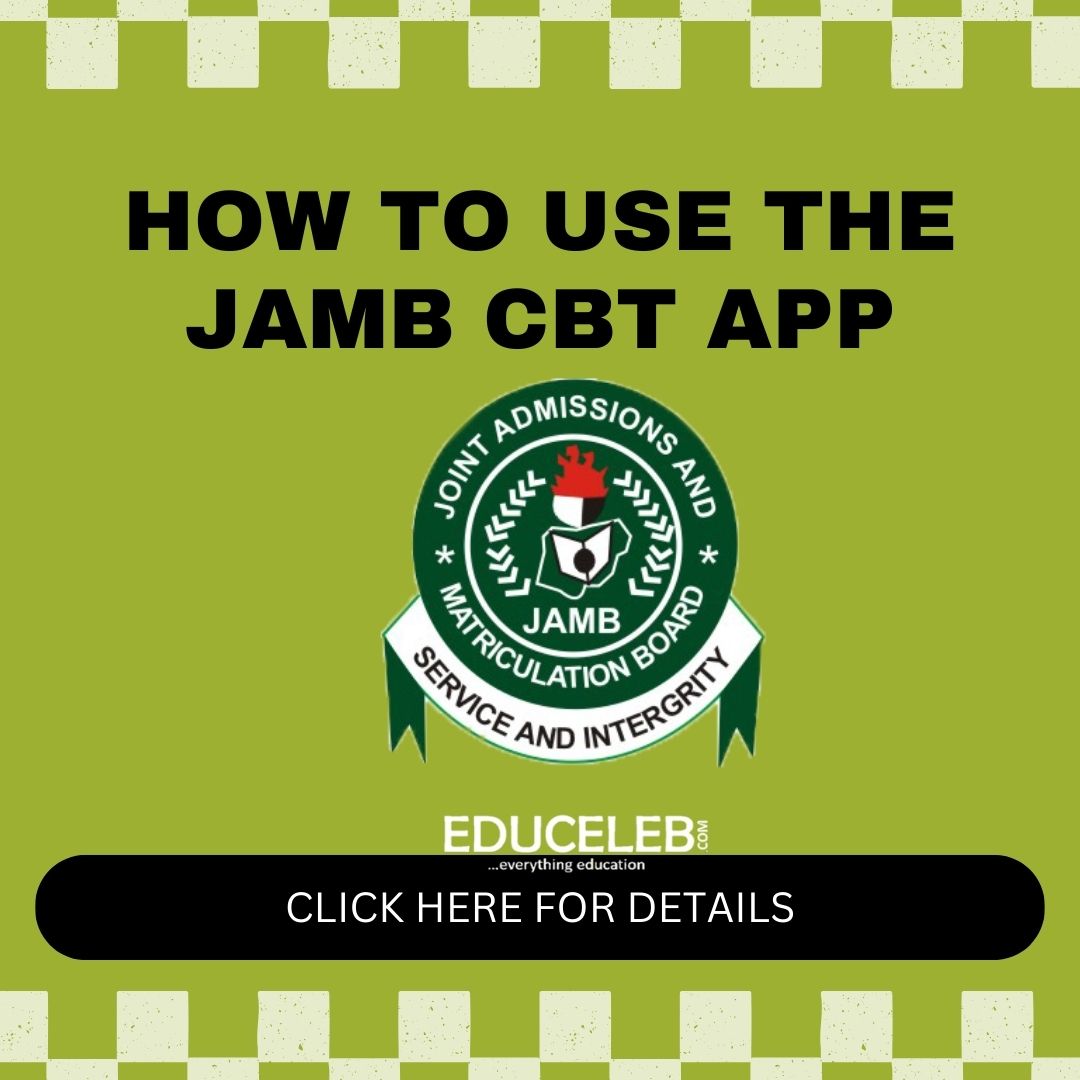In order to check the National Business and Technical Examinations Board (NABTEB), you need a internet connected device as the results are available online.
Follow these steps to get through with that.
How to check NABTEB results
- Go to NABTEB result checking portal at http://eworld.nabtebnigeria.org/
- Enter your Candidate Identification Number e.g. 38001178
- Select the Type of Examination i.e. May/June.
- Enter the 4 digits of your Examination Year i.e. 2019
- Enter the Card Serial Number found on the reverse side of your Scratch card. The Card Serial Number has an alphabet prefix followed by digits e.g. N123456789
- Enter the 12-digit Personal Identification Number (PIN) on your Scratch card eg. 012345678912
- Click Submit and wait for the results window to come up.