How to download the JAMB CBT App and practice Software

How to download the JAMB CBT app or JAMB CBT practice software for UTME exams is a must-know for every JAMB student who wants to be successful in the JAMB CBT exam.
You already know that the Joint Admissions and Matriculation Board (JAMB) now conducts a fully computer-based test (CBT). We present you with the JAMB CBT software to help you prepare ahead of time.
With the JAMB CBT Software, you can practice and prepare for the Unified Tertiary Matriculation Examination (UTME). You have access to past questions and can practice them offline on your personal computer desktop with ease.
To learn more about the JAMB CBT software click HERE

With the collaboration of ExamScholars JAMB CBT App, the owners of the software, The app has helped more candidates increase their chances of success in the exams.
Features of the ExamScholars JAMB CBT Software
- Error-free test questions based on past JAMB/UTME past questions for a span of 25 years.
- Study materials in various subjects on which candidates would be tested in the main exams.
- The software is totally usable offline (NO internet connection is required for it to work).
- It tracks the user’s mark and scores the mock examination.
- Its PC version is usable on the Microsoft Windows operation system and requires a disk memory of 66MB to complete the download.
- Mimics the exact interface of the JAMB CBT exam
- Encompasses a database of over 30,000 JAMB Past questions
- Offers flexibility to practice JAMB questions and answers by year or topic selection
- Provides comprehensive answers with detailed explanations for all JAMB questions
- no expiration date
- Includes a mock interface to simulate the JAMB CBT exam for self-assessment
- Covers questions related to current literature and summaries
- Grants access to the JAMB syllabus and additional study materials
- Compatible with JAMB 8/9 keys A, B, C, D, N, P, S, R”
How to Download The JAMB CBT App
- Click on JAMB CBT App for Android to download the software and install it on your laptop
- Click on JAMB CBT Offline Practice Software to download the software and install it on your laptop or PC
- After the download is completed, click on the file downloaded labelled “examscholars utme.msi”.
- Click on “Next” on the dialog box like the one below to commence installation.

- Another box indicating the confirmation of the commencement of the installation is displayed.
- Click on INSTALL thereafter.
Instructions for Payment and Activation of EXAMSCHOLARS JAMB CBT App
To access the full features of the JAMB CBT Software, an activation code is available for only #2000. This code unlocks all subjects and functionalities without any limitations. Once you’ve downloaded the software, installation is necessary.
Payment can be made either directly to the bank or through automatic app activation.
For Direct Bank Payment: Transfer #2000 to:
Account Name: EXAMSCHOLARS
Bank Name: GUARANTY TRUST BANK (GTB)
Account Number: 0657550955
After the deposit, send these details to 08133744803 via WhatsApp or SMS:
- Your Name as Depositor
- Product Key (located beside the ‘Activate’ button in the app)
- Proof of Payment (screenshot, receipt, or POS slip)
For any inquiries, call our customer care at 08133744803.
Once you’ve sent the information, you’ll receive an ‘Activation Code’ on your phone.
Click ‘ACTIVATE’ in the app, choose ‘Enter Activation Code,’ input the 12-digit code received, and click ‘Activate.’ This action will unlock all app features for your use.
Online Activation (For Android and PC):
Click ‘ACTIVATE’ within the app Choose ‘Buy Activation Code’ Select ‘Buy online/Pay with ATM card’ Our secure payment gateway, powered by Paystack (CBN approved), will prompt for your card details. Input your card number, expiry date, CVV, and possibly a transaction PIN or OTP.
After validation, your bank will deduct #2000 from your account, and the JAMB CBT software will activate automatically.
Office Address: 61 APARA-LINK ROAD MGBUOGBA, PORTHARCOURT”
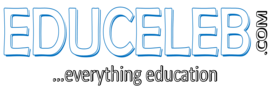





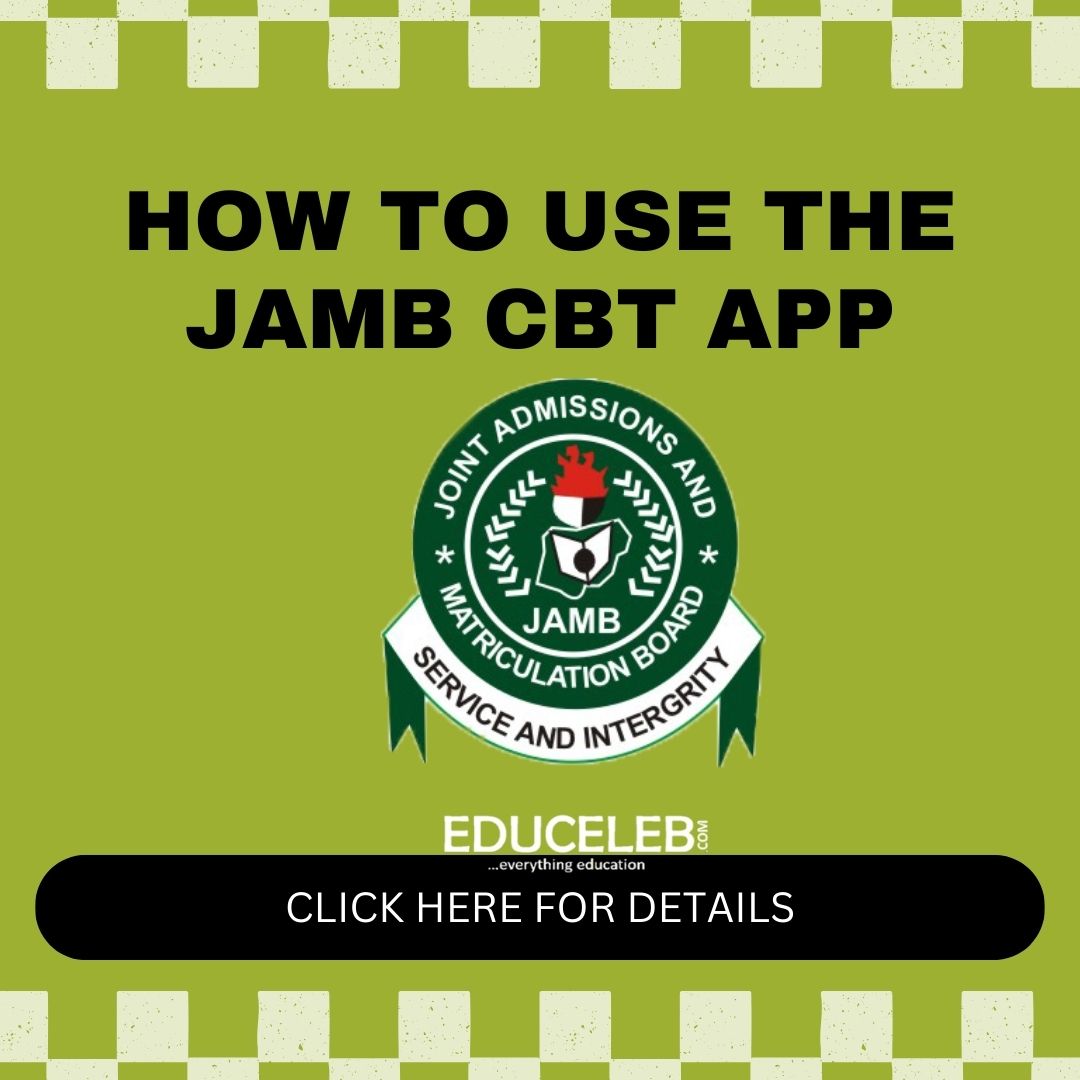


















[…] How to Download and Install JAMB CBT Practice Offline Software […]