The Mock Unified Tertiary Matriculations Examinations (UTME) holds on February 26 as announced by the Joint Admissions and Matriculations Board (JAMB). EduCeleb.com presents you the procedure for printing the Mock UTME slip.
Recall that we earlier told you that candidates get to access the slip by email. JAMB has created another channel to ease accessibility to the slip.
This is due to cases where candidates provided wrong email addresses during registration, or could not receive the email sent by JAMB, due to network issues.
It is best you follow the procedures below using a computer system, to enable you print it immediately.
Smart phone users can actually save the slip on their mobile phone to print later. You are strongly advised not use Opera-Mini for this to be on the safer side. Other browsers would be fine.
Procedure to print 2018 Mock UTME slip
- Visit the official JAMB Mock UTME printing portal by clicking here.
- In the form space provided, enter your JAMB registration number or Email used to register
- Click “Print Examination Slip” for the Pop-Up to Print.
Please, note that only those who indicated that they were to write the Mock Exam would likely have access to printing the slip.
If you have any issues, let us know in the comment box below.
How to Download and Install JAMB CBT Practice Offline Software
For information on Press Releases, Photos, Promotional Events and Adverts, Please message us on WhatsApp via (+234) 09052129258, 08124662170 or send an email to: info@educeleb.com.


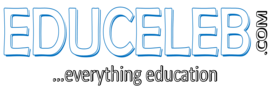





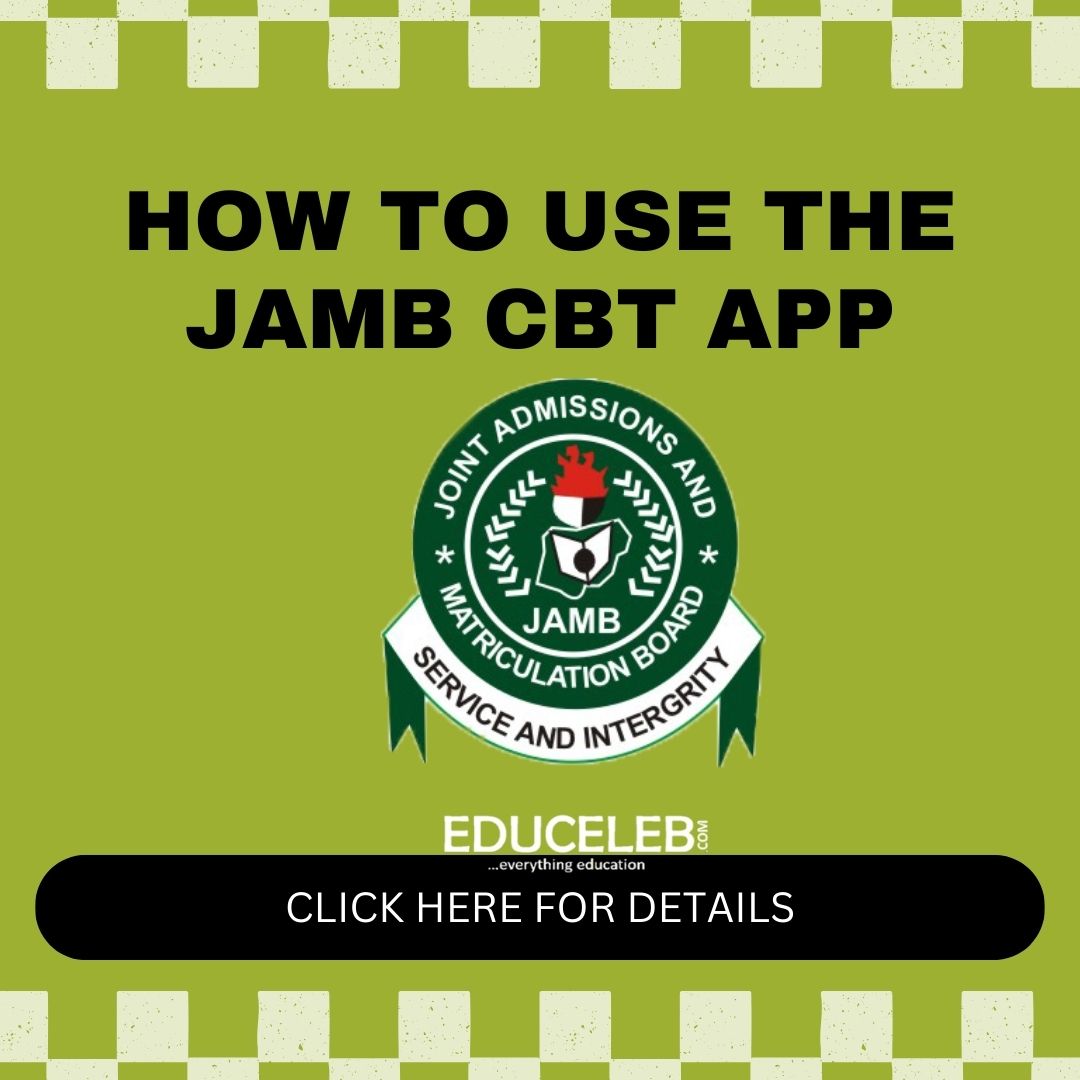


















jamb hasn’t sent all the necessary details into my email address. e.g venue, date and time of my examination to me
Don’t worry! You would get these as soon as it’s time to. If it’s about the mock exam, do check out the procedure above. The slip for the main UTME would soon be issued too.