CAPS is the acronym for the Central Admission Processing System portal. It is one of the innovations to admission processing introduced by the Joint Admissions and Matriculation Board (JAMB) for the 2017/2018 admissions process. Read more about how it works here.
Checking your Admission Status in the CAPS Portal
1. Ensure you have active data bundle.
2. Open your favourite browser but I will advise you not to use Opera Mini.
3. Visit the JAMB CAPS admission checking portal using this link http://caps.jamb.gov.ng/acceptadmission.aspx
4. The CAPS Central admission portal home page will open.
5. Enter your JAMB registration number in the space where you will see UTME Registration Number.
6. Click on the submit button .
7. Your details including Jamb score, institution, date of birth,etc will appear.
8. If you are given admission and you like the school, then click on accept admission.
9. If the institution and course space is blank or you have not been offered admission, don’t click on accept admission. Just keep checking back.
10. Be very careful to accept admission when you are not offered or when you have hope of gaining admission in a better school.
11. Once you accept the admission offered you, your ‘admission door’ is closed for that year.
What to do if ‘not admitted’ is displayed on your CAPS Portal/Market Place
If you see ‘not admitted yet’ on your CAPS market place, it means your school hasn’t started giving admission and all you have to do is close the page and keep checking back. Don’t click on the accept admission TAB.
By the time your school of choice releases her admission list, you will not only see the “ACCEPT” icon but also a ‘DECLINE’ icon . You are enjoined not to click on the ‘ACCEPT’ icon until you receive an admission notification from your institution of choice.
You mistakenly clicked ‘accept admission’ on your CAPS portal
If you mistakenly accepted admission when you have not been offered admission by any school yet, that would be an issue.
The main issue is when you have been offered admission in a particular school already and you accepted it. It then means that your door of admission for that year has closed. I wish you the best.
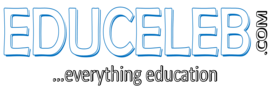




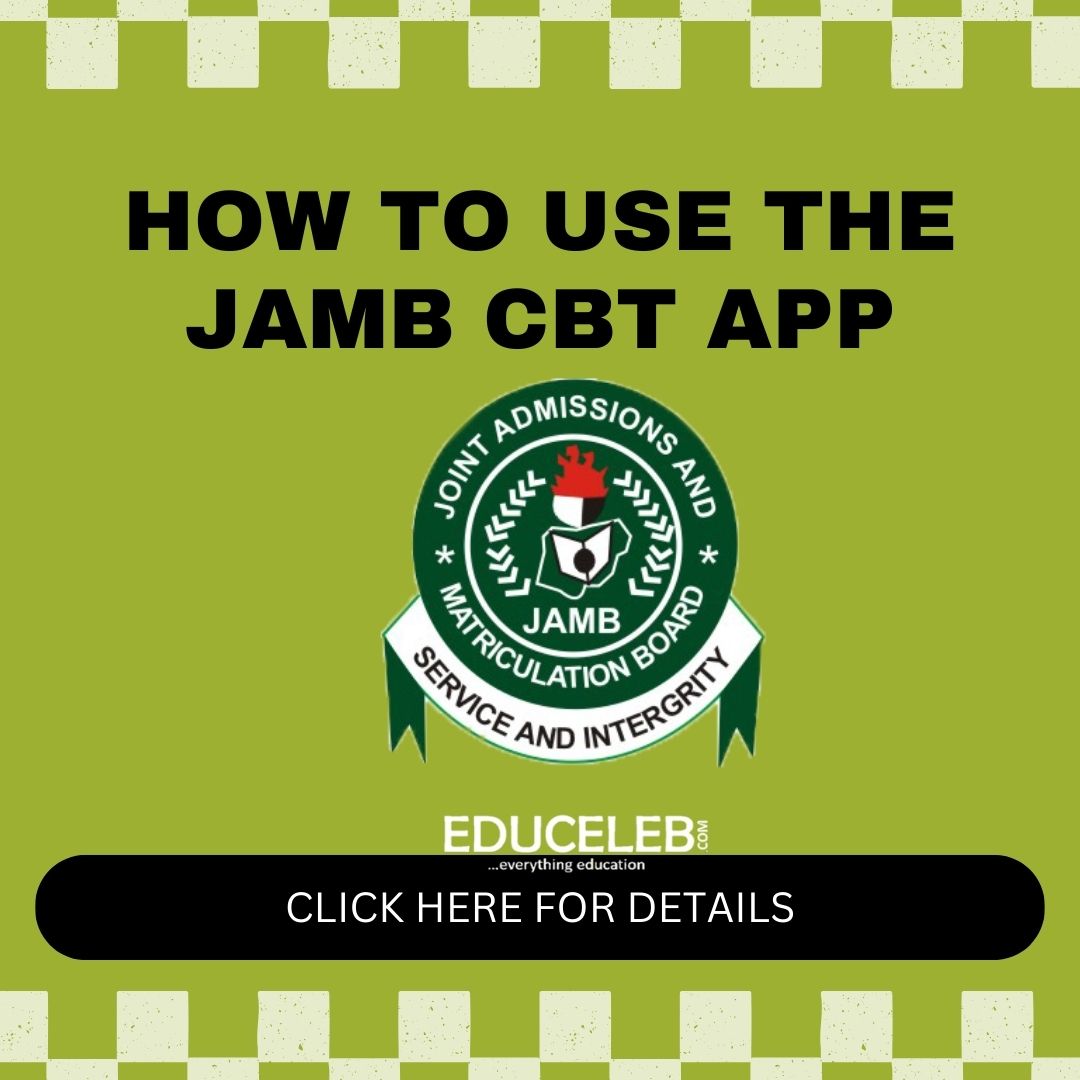



















Thanks for this information. I like what JAMB is doing. Trying to checkmate examination malpractice in the country. It’s all good.
[…] October 18, 2017 […]
Wow! This post really helped..
Funai offered me admission and I’ve paid the acceptance fee but my status still reads not admitted on jamb caps. What could be wrong?
Contact the office of the university’s registrar
My status is showing; Admission IN PROGRESS,CHECK BACK LATER.
What’s my fate?
Fuotuoke.
Contact your school directly
I got a message that I should accept the course but my Caps sill showing not admitted and no transfer approval . Is there any hope ?
There is hope if that school hasn’t closed admissions and you’re qualified.
So I’ve gotten a transfer approval,but jamb is still saying not admitted on my admission status link and I’m confused
And school resumes on monday
Go to the admissions office at that school to complain about that.
Good day. When trying to access my CAPS on jamb portal I’m told that I’m ineligible for the service. What could be the matter
Perhaps, you wrongly input some data.
From my school admission processing have been given admission but is not showing in my jamb caps .but In the schools admission board am admitted but in my jamb caps is showing not admitted
I went to check admission status but it was written that the application was not found