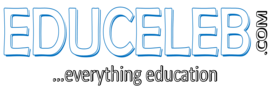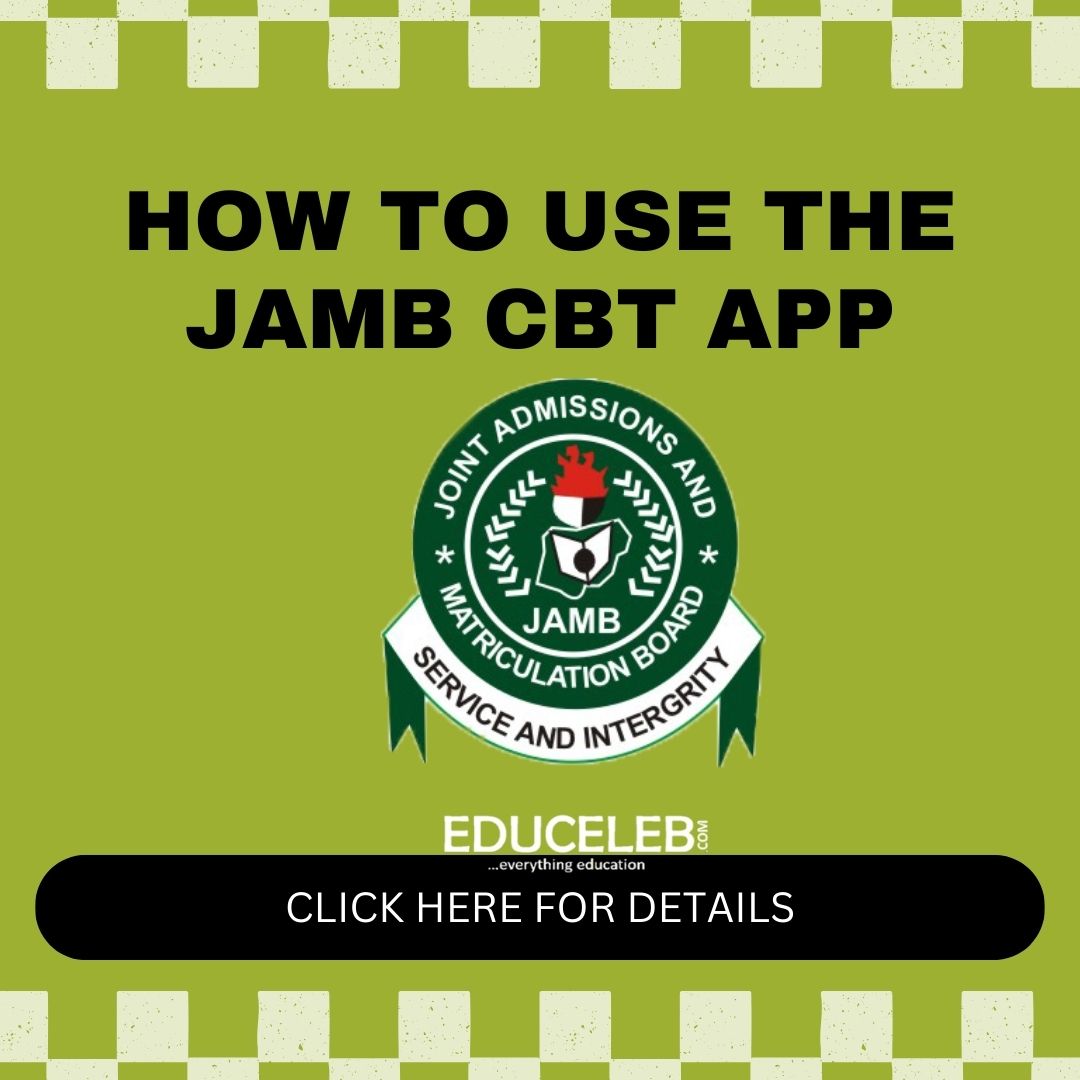Obtaining a teaching licence approved by the Teachers’ Registration Council of Nigeria (TRCN) is mandatory in Nigeria.
The TRCN Act of 1993 regards a teacher as one who has a teaching qualification and had passed a qualifying examination set by the TRCN.
Click here to read further about the process involved in acquiring a teaching licence in Nigeria.
For those who already hold the TRCN licence document, they are open to more opportunities than those who don’t.
When a licensed teacher approaches a school proprietor or parent to teach their wards, they might want to verify their licence.
EduCeleb.com shall be focusing on the process of such verification.
TRCN Teacher Information System
TRCN runs the Teacher Information System (TIS).
It is an online database of qualified and licensed teachers in Nigeria publicly available.
It enables anybody to verify that a person claiming to be a teacher is actually one.
This platform became active mid-2019 after our report about its inactivity. This is based on the legal mandate of the TRCN.
You can access it online by visiting tis.trcn.edu.ng.
Ways to verify a TRCN licence
There are two ways to verify a TRCN licence.
You can either verify a teacher’s licence with the licence document or with their other personal details. These steps apply.
Option 1: Verifying with personal details
When a teacher claims to be qualified, you can verify that by asking of their names and states of registration.
On the TIS platform, click on “Check Teacher’s Registration Status“.
At the loading of the page, simply type in either their first name or surname on a space provided for that and click “search”.
Make sure you get the spelling of the name correctly to maximise the chances of seeing accurate results.
Option 2: Verifying with TRCN licence document
You may also take a step further to verify that the TRCN licence document presented is genuine.
Click on “Verify TRCN License” option on the homepage of the TIS portal.
The licence number, a 6 digit number located at the bottom of the licence document is what you should use here.
After the click, you would be required the input the TRCN number on the license document. Do that and click “verify”.
Some results would be displayed including the teacher’s number, qualification, licence status and the date which the licence would expire.
What if a genuine teaching licence isn’t verifiable
It is possible that when you try these out even when the teacher had registered with the TRCN, you might not see the teacher’s details.
We got reports that hundreds of qualified teachers could not verify their teaching licence recently.
If that that occurs, contact the TRCN office near you to know reasons behind the omission of the teacher’s details.
School owners might not necessarily have the patience to go through that.
So, it is advisable that teachers who own the teaching licence do the visiting towards ensuring that their records are publicly available on the TIS.
Possible reasons for the omission of some teachers’ details on the TIS are the expiration of their TRCN licence, the nonpayment of annual dues or some incomplete TRCN registration.
TRCN officials are well positioned to advise such individuals on any other steps to take to rectify that.